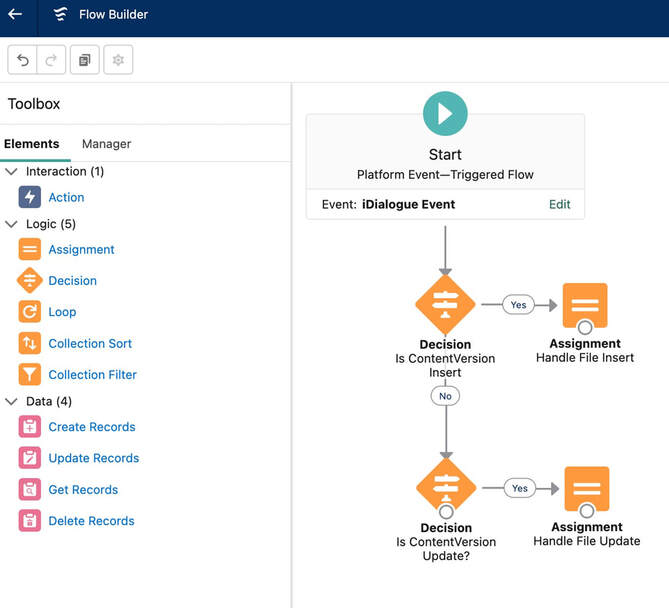Salesforce Record-Triggered Flow for ContentVersion Files
There are a number of use cases where a Salesforce Admin or Developer may want to handle File upload events using Salesforce Flow Builder. Example use cases include:
- Applying OCR text recognition on uploaded images using iDialogue content analysis
- Converting files to other file types and formats
- Verifying files contain certain keywords
- Associating files with other Salesforce records via ContentDocumentLinks
- Notifying a record owner whenever a customer uploads a file to a document room
iDialogue raises CONTENT_VERSION_INSERT and CONTENT_VERSION_UPDATE platform events for these types of use cases (note: as of Winter '23, "Record-Triggered Flows" did not support ContentVersion object types. This platform event approach provides an equivalent alternative).
Implement this solution in 4-steps:
1. Begin by creating a new Flow of type "Platform Event-Triggered Flow".
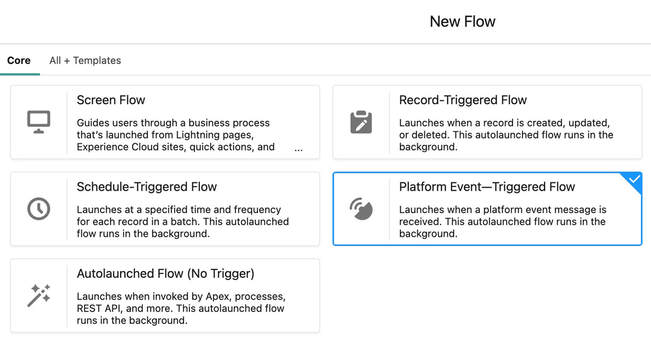
2. Select the "iDialogue Event" type.
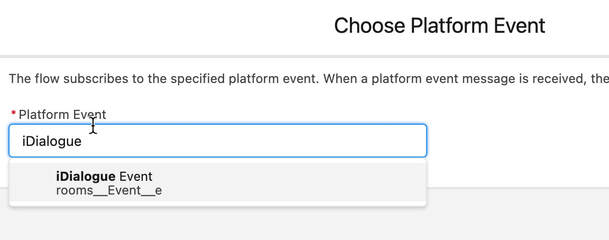
3. Add conditional branch decisions to check for ContentVersion Insert and Update events.
$Record> Event Type = CONTENT_VERSION_INSERT
$Record> Event Type = CONTENT_VERSION_UPDATE
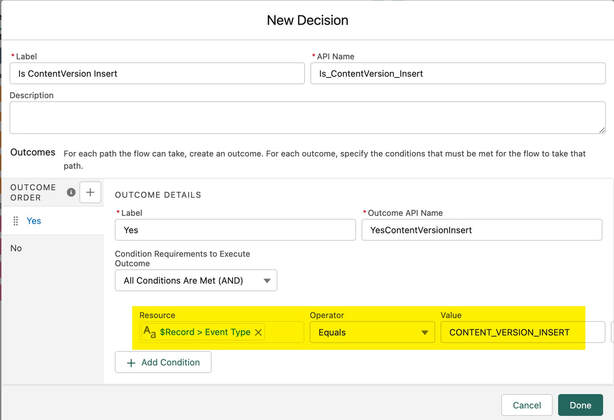
4. Finally, add any custom flow handlers to process the ContentVersion insert or update events, such as making callouts to the iDialogue Content Intelligence API for file processing.
Note: that these platform events are always raised in an AFTER trigger context.