- PDF and Word Doc generation
- Send eSignature Requests
- Create document rooms for proposals and quotes
- Quote activity history
- AI configuration rules and suggestions
- Generate personalized emails and brochures
- AI-driven enablment and training
- Real-time notifications
iDialogue Content Solutions
From static document templates and landing pages to dynamic AI-generated content. iDialogue provides a range of solutions that empower Salesforce Users and Customers with professional content and documents.
Sales User Experience
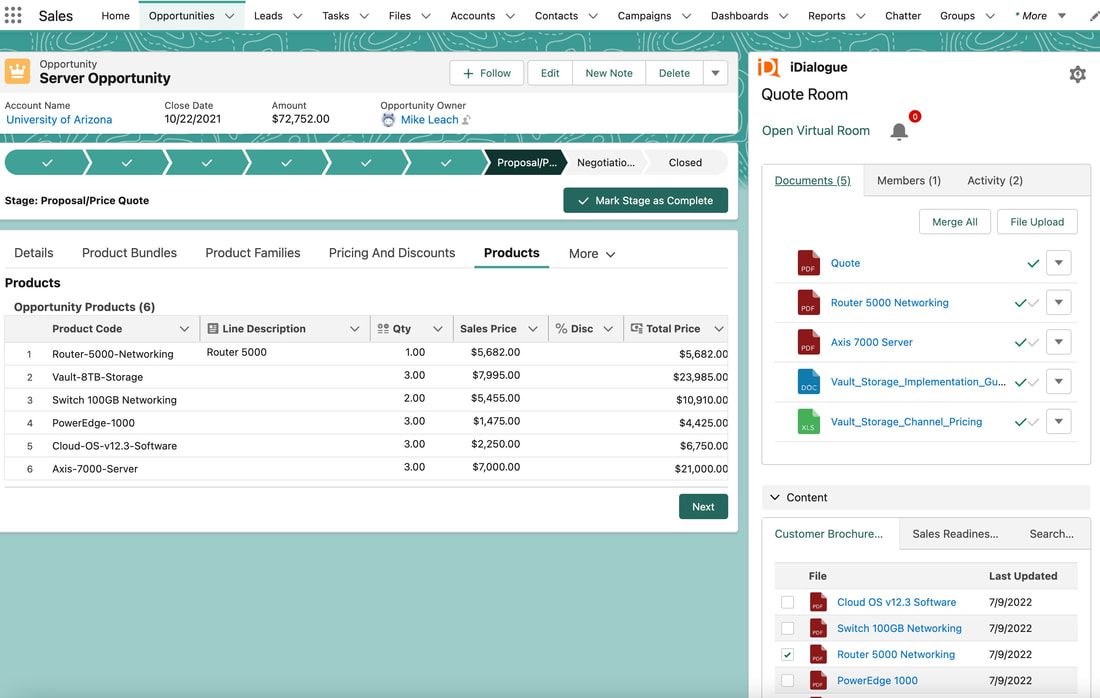
Buyer Experience
- Access to quotes
- Supporting documents
- Price calculators
- eSignatures
- Chat
- Payment methods
- Onboarding Checklists
Quote Rooms
All iDialogue solutions include interactive "rooms" for a personalized self-service Buyer Experience.
Rooms are personalized micro-portals and landing pages created within the context of a single Salesforce record.
Use out of the box Sales Cloud features and Flows to enable end to end quote processes. Extend Sales Cloud with basic Configure, Price, and Quoting (CPQ) functionality using Salesforce Flows.
1 Configure
- Guided Sales Flows
- Pre-defined Product Bundles
- Product Add-On Rules
- Configuration API for website integration
2 Price
- Quick spreadsheet-like price updates
- Customer-specific pricing
- Volume discount schedules
- Custom price rules
- Dynamic tax rules
See output
3 Quote
- Generate PDF and Word DOCX quotes directly from opportunities
- Insert dynamic terms & conditions and entitlements into quote
- Deliver quotes via intelligent emails
- Create links to personalized quote rooms
- Complete Document Generation API for any use case
See output
Sales Reps access deal-specific content directly from Opportunity
page layout.
iDialogue intelligently auto-suggests content based on Opportunity-specific details; like products, competition, industry, and dozens of other data points.
- One-click add suggested content to quote rooms
- Access internal Sales playbooks and competitive briefs
- Search entire product library from one central location
- Create enablement rules for deal content
- Reports, dashboards, and content enablement insights
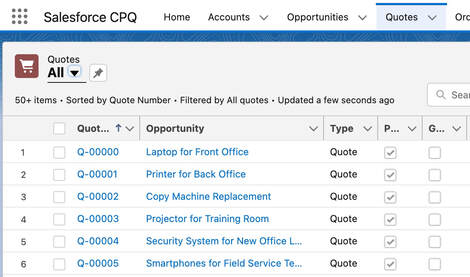
All of the iDialogue Sales Cloud features are available to Salesforce CPQ, plus the following enhancements:
Document Rooms
-
Add CPQ Quotes to iDialogue rooms for multi-quote buyer experience.
- Allow buyers to review and accept multiple quotes.
- Combine quotes, contracts, and agreement into one "document room".
- Collect eSignatures on generated quotes.
Price Calculators and Website Integration
- Give buyers self-service access to price calculators based on CPQ price schedule tiers.
- Full access to the iDialogue headless CMS Configuration API for integrating product configuration options into websites.
Payment Processing
-
Add payment method capture and credit processing to any Opportunity, Quote, Account, Contract, or Invoice record.
- Salesforce + Stripe integration
- Payment method plus billing contact information
- Use the Stripe Flow API to orchestrate one-time or recurring charges.
Revenue Solutions
Payment Methods
- Add payment method capture and credit processing to any Opportunity, Quote, Account, Contract, or Invoice record.
- Salesforce + Stripe integration
- Credit card or ACH
- Payment method and billing contact information written to Salesforce
- Use the Stripe Flow API to orchestrate one-time or recurring charges.
Credit Card Processing
- Add Credit Card intake to any Salesforce page layout (see HOWTO)
- Use Auto-suggested cardholder address, or manually enter.
- Validates card in real-time with detailed error reporting
- Creates Payment Method records in Salesforce
- Extensible flow template for follow-up charges.
Orchestrate and automate all deal room interactions
- Send Contact requests from Account, Contact, Opportunity, or Invoice records that request customers to enter billing contact information.
- Reduces invoicing and billing errors
- Faster Accounts receivable
- Collect billing contact information
- Automate emails sent to billing contacts.
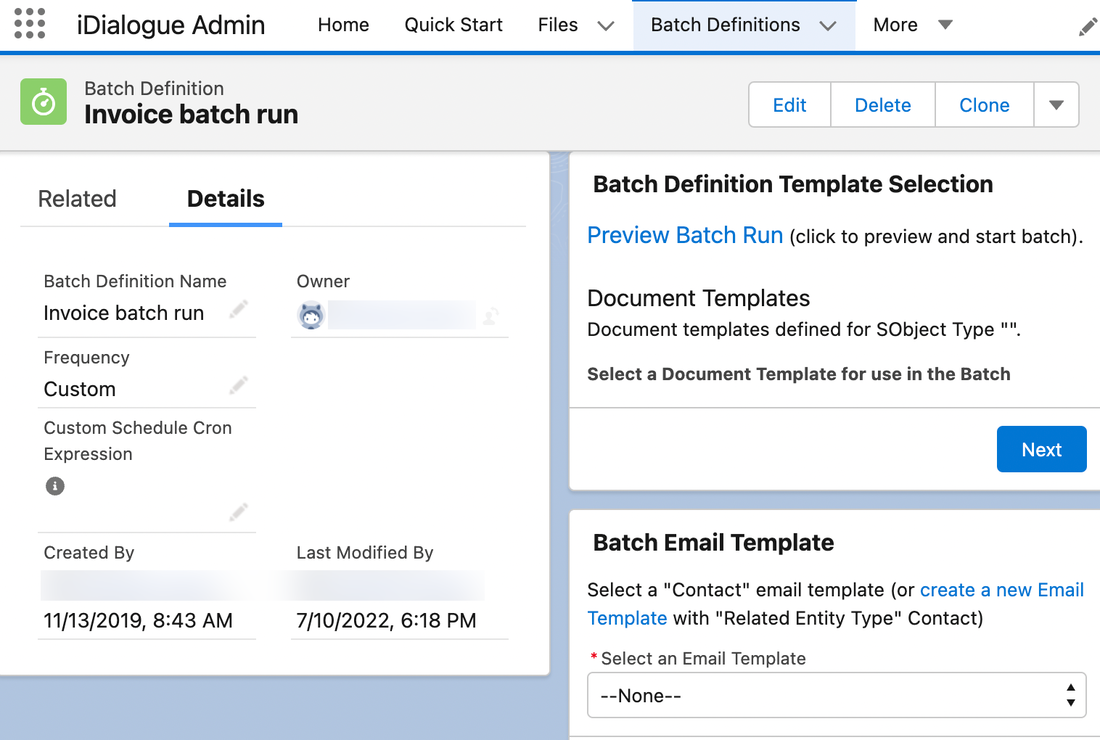
- Generate invoices in batch directly from Salesforce opportunities, contracts, orders, invoices, or custom objects.
- Merge personalized messages or usage-based billing details into invoice templates.
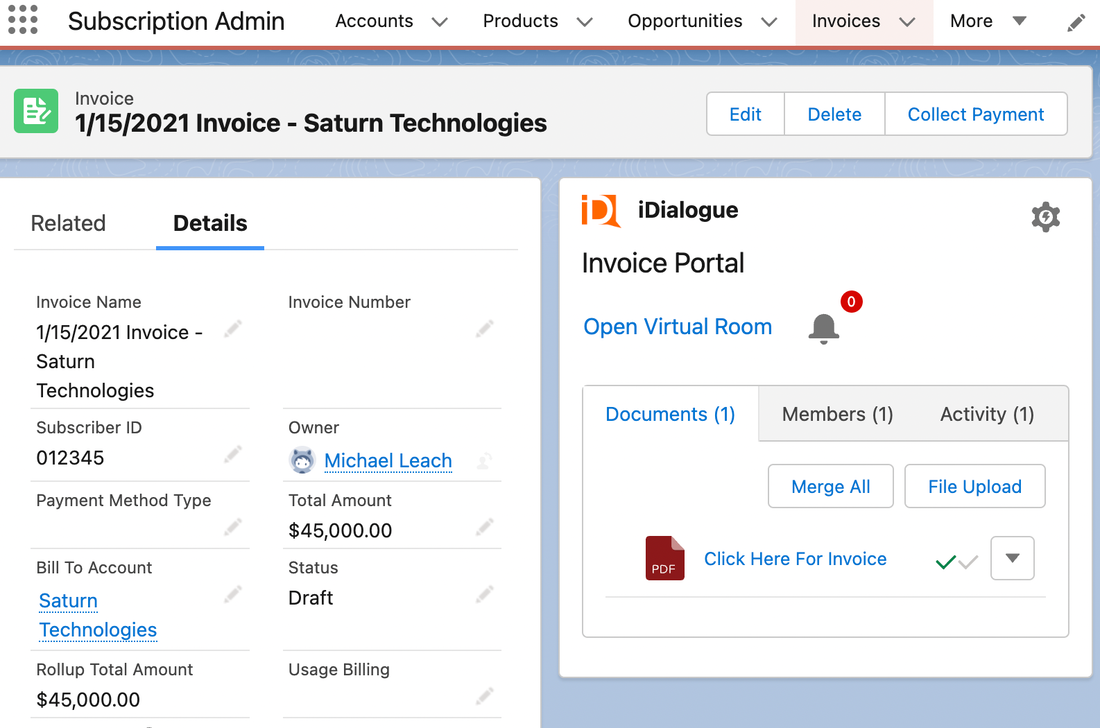
Send customers personalized links to "Invoice Rooms" for payment processing, reviewing invoice details, or updating billing details.
Onboarding Solutions
No back and forth emails to collect customer information.
- Send them links to personalized rooms to fill out web forms:
- Personal contact information
- Billing information
- Inquiry Requirements
- Build web forms from any Salesforce standard or custom object.
- Web forms support text input fields and file uploads.
Checklists provide contacts with a structured TODO list for uploading documents and answering questions.
- Automatically send contacts periodic reminders to complete checklists.
- Internal Salesforce users utilize features like:
- Notifications upon completed checklist milestones
- Review, return, and approval workflows
- Export all checklist files
Add credit card and ACH payment methods to any contact onboarding room.
- PCI compliant using Stripe integration.
- Payment method tokens are stored in Salesforce for future charges.
- Actual credit cards are stored on Stripe.